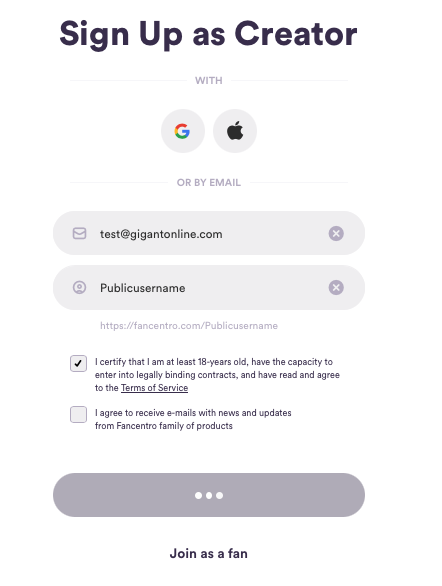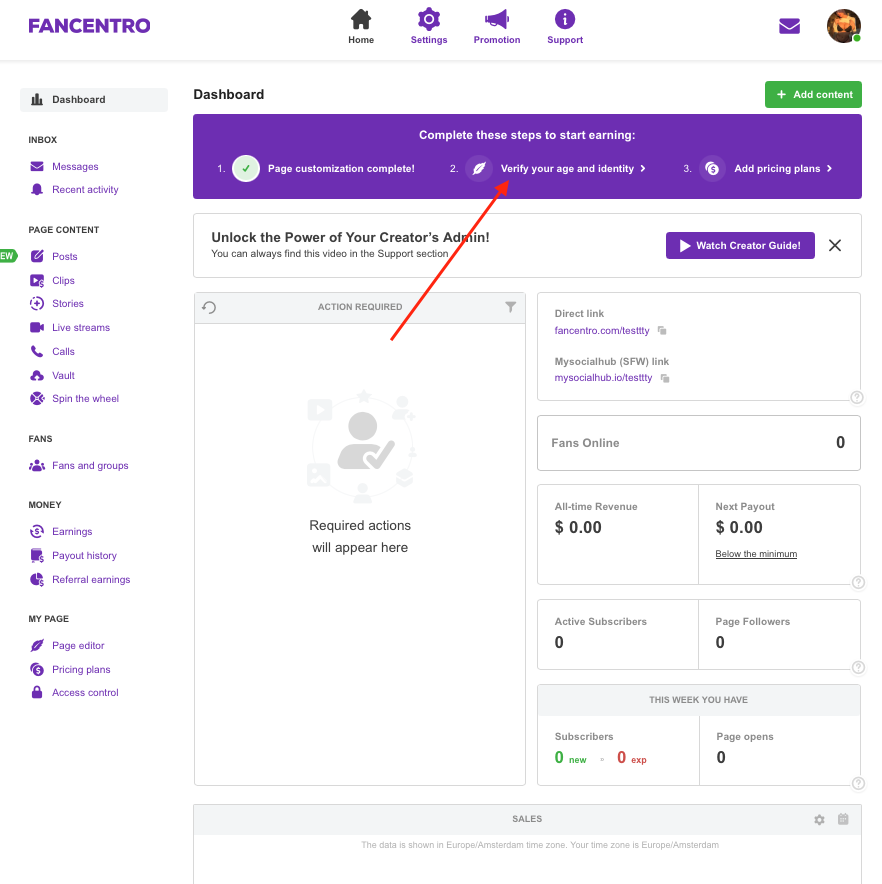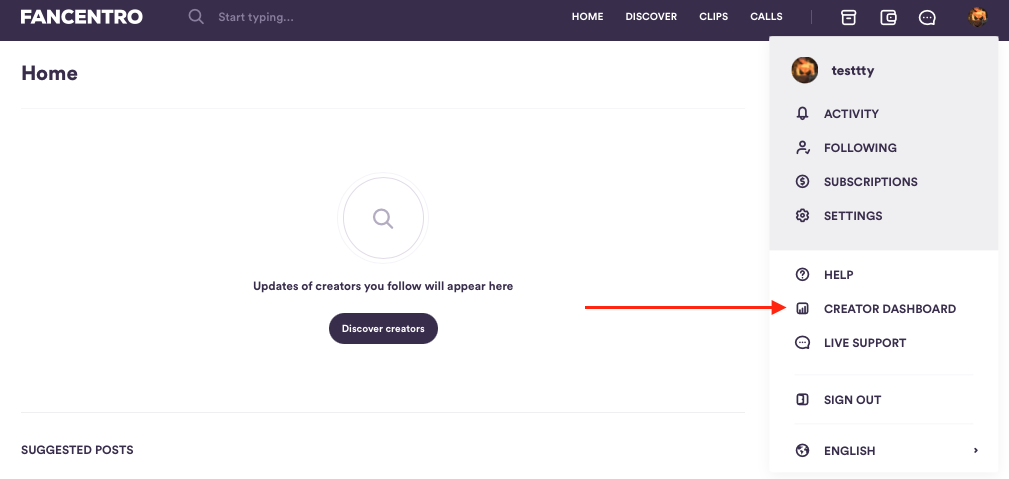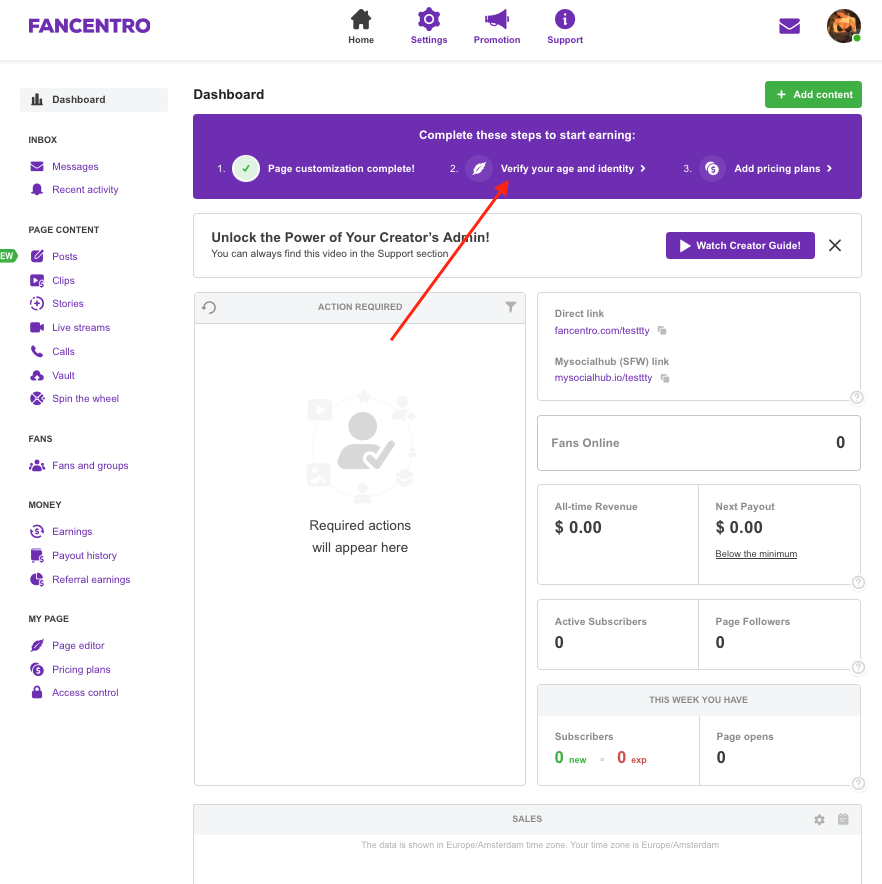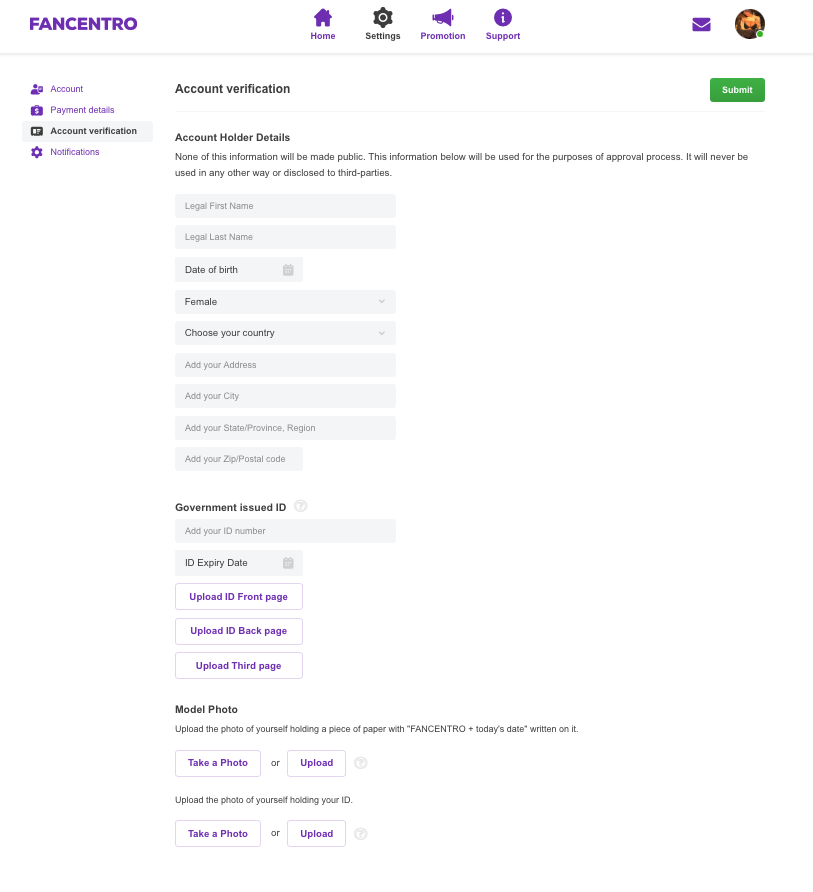Fancentro account creation
After creating an account, you will be logged in.
Fancentro will send a mail to verify your email, and a generated password.
Use this to login and click here
You will be forwarded first to this page
Set a profile picture, Page cover (horizontal image) and provide Gender, Orientation.
And set this as BIO: “More than 3 words”
All this information will be finalized/provided later, this is just so you can do verification.
When this is provided u will be able to start the verification.
Go to this page
To get there from the directory click creator dashboard.
Again go to the verification
Please provide all information here to get verified.
After this please provide your login information (credentials) with the agency.
You now successfully created a Fancentro account.