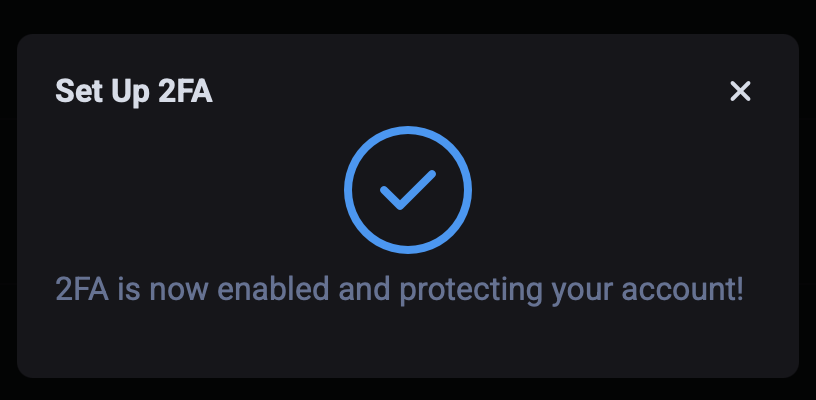Fansly account creation
Register an account: https://fansly.com/application/
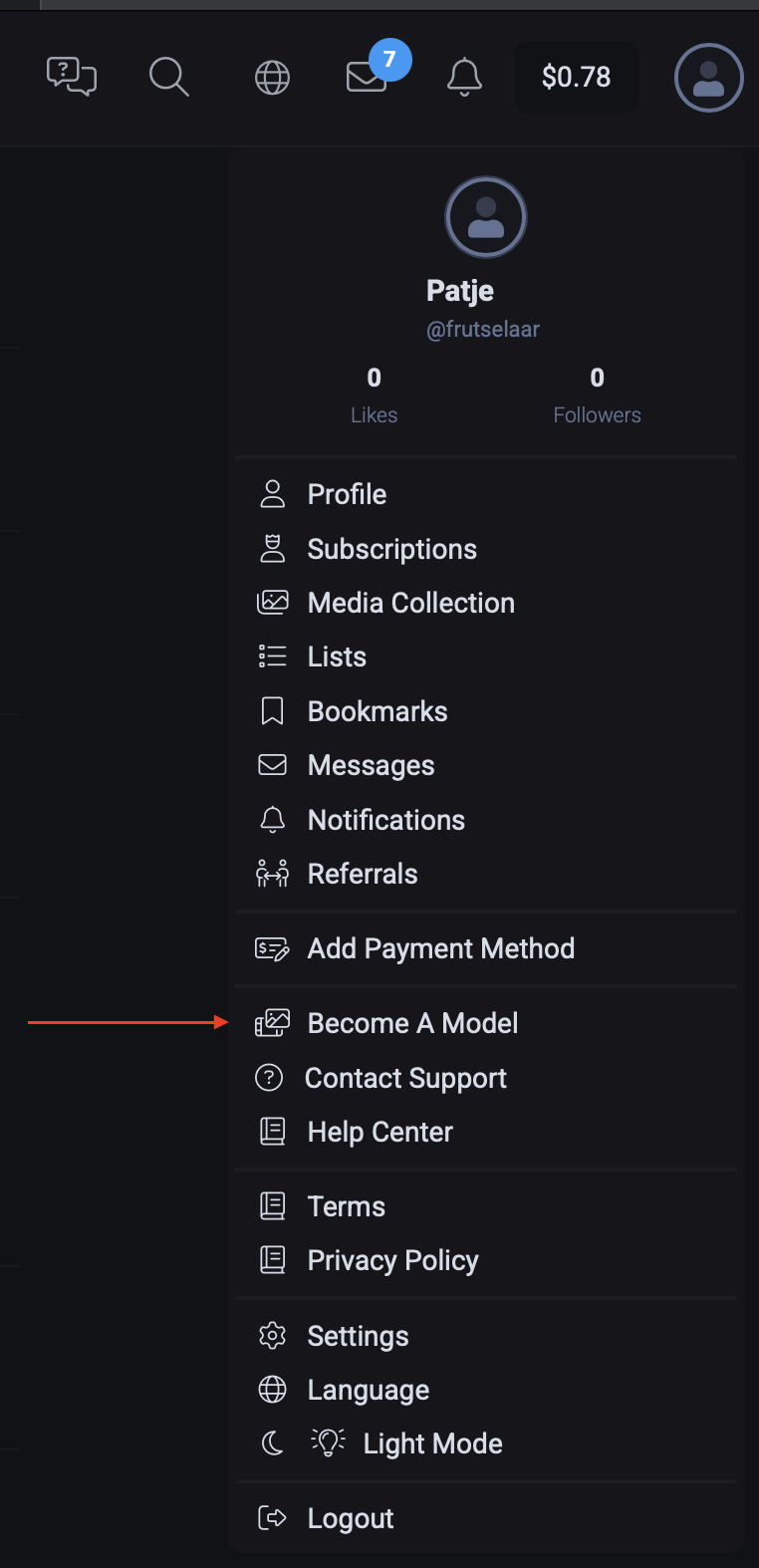
Follow the verification process
Go to Settings (https://fansly.com/settings)

Go to Account (https://fansly.com/settings/account)

Setup 2 Factor Authentication

Create 2FA QR Code
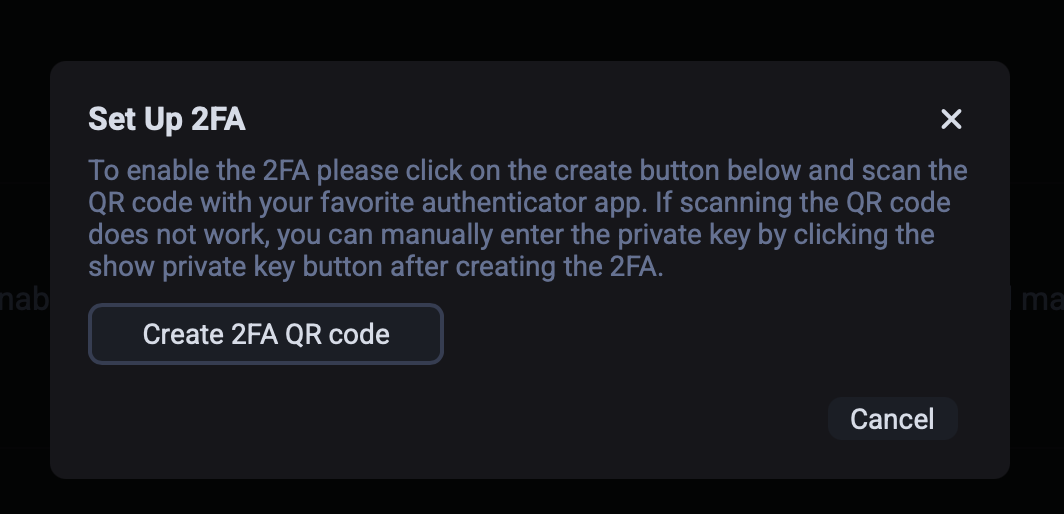
Click “here” to reveal the manual code.
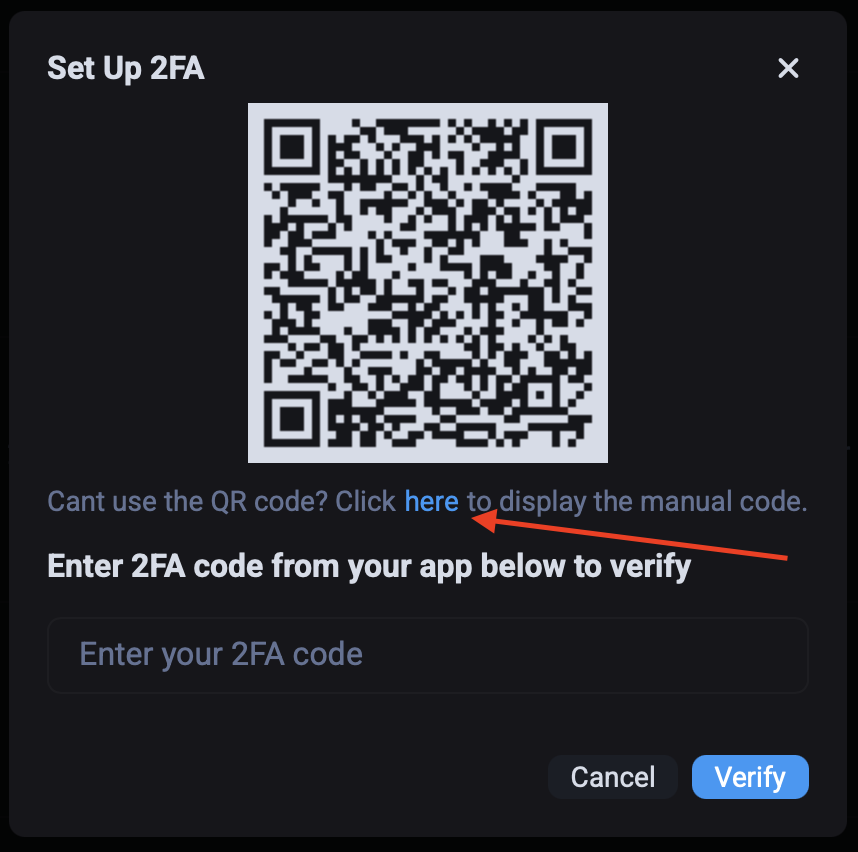
U cannot copy/paste this code.
Make a screenshot or take note of the code.
And share it with the agency.
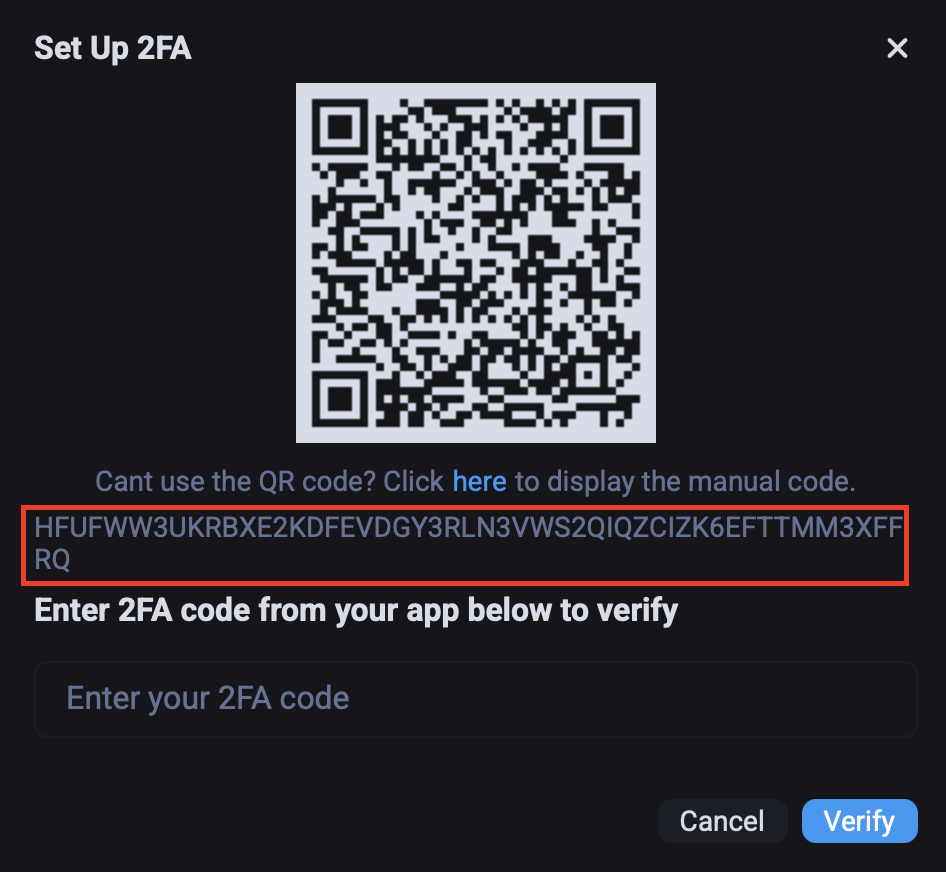
Scan QR Code with your phone (Google Authenticator) or use the manual code to setup 2FA.
Fill in the code.
Click “Verify”
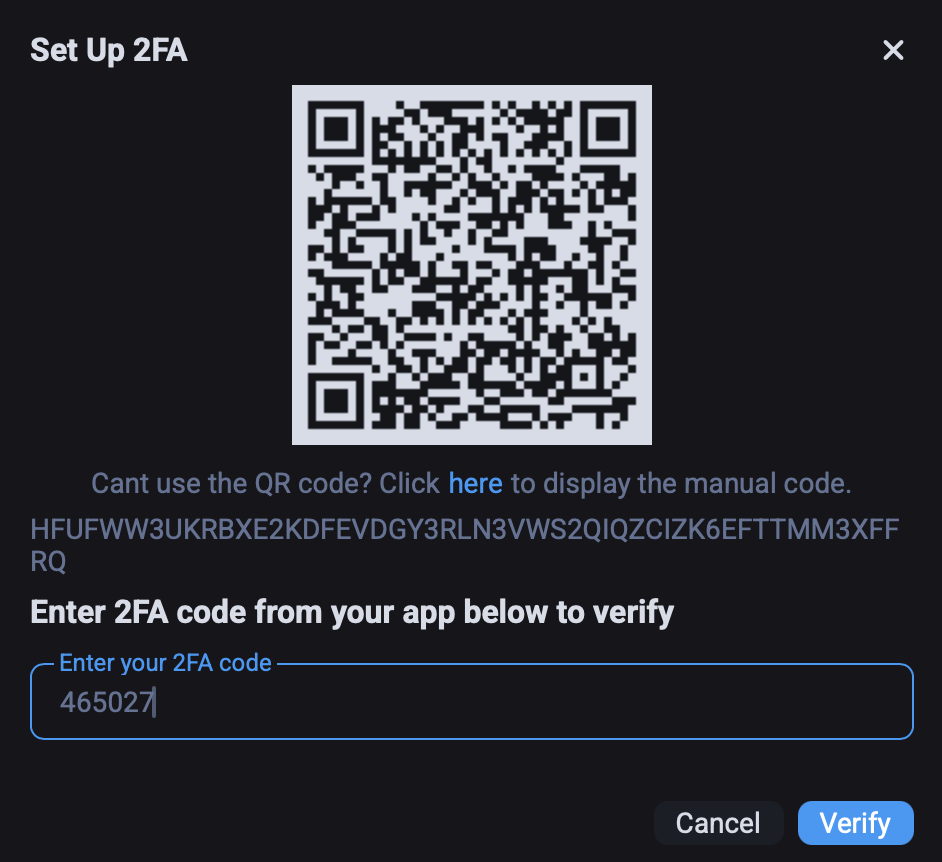
Your account is now successfully setup & secured.